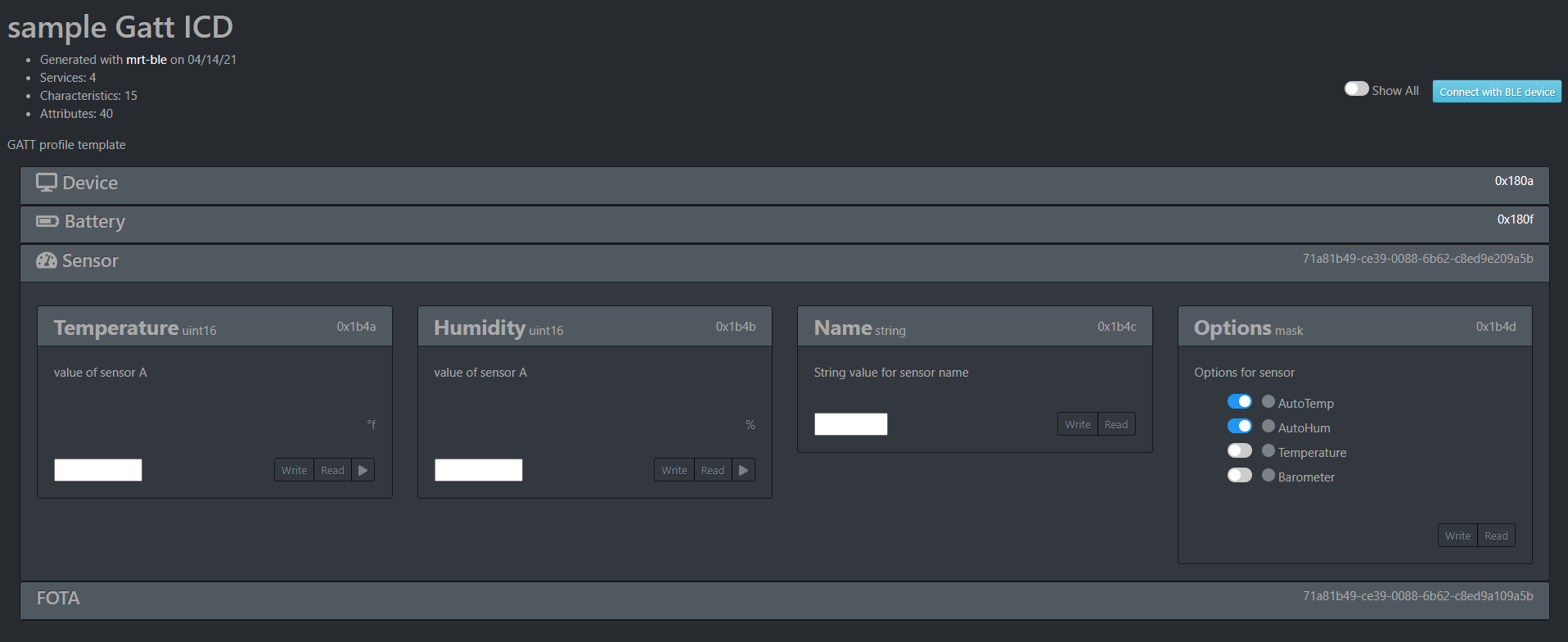mrt-ble
mrt-ble is a tool for creating gatt profile to use on BLE projects. It uses a yaml descriptor file to create C code and documentation for the Gatt profile. The generated Documentation includes a Live ICD which is a single page web app that can connect to the ble device and interact with the GATT Server.
mrt-ble is a tool in mrtutils, so if that is not already installed, install it first:
pip install mrtutils
To get started, you can create a template:
mrt-ble -t my_profile
this will create a decriptor file my_profile.yml with an example profile filled out
Step 1: Define the profile
The Generated example descriptor file has comments to explaind the various fields. The overall structure is that each descriptor file creates a Profile. A Profile is a group of Services, and a Service is a group of related Characteristics
Header Properties
The beggining of the document contains properties for the profile .
- name:
Name of Profile
- description:
Description of Profile
- prefix:
short prefix to append to profile structs and functions to avoid conflicts in code
Services
Services can be custom, or imported from Bluetooth SIG standards using a URI. When importing from a SIG standard, all Mandatory Characteristics are automatically added, but optional ones must be specified. See the Device Service and Battery Service in the Example file for an example of this.
Every service must have a prefix. And all custom services must have a UUID.
Optional properties:
- icon:
named icon from FontAwesome
Characteristics
Characteristics are individual fields in a Service. In a SIG standard Service you can use the SIG standard Characteristics by specifying a URI.
Custom Characteristics must have a type. this can be any of the following
Type |
Description |
|---|---|
uint8 |
|
uint16 |
|
uint32 |
|
uint64 |
|
uint |
|
char |
|
int8 |
|
int16 |
|
int32 |
|
int64 |
|
int |
|
float |
decimal types |
double |
|
string |
array of chars |
Enum |
uint8 with named values. Each value gets a symbol in code |
flags |
Bitmask with a defined symbol in code for each bit. (maximum of 32 bits in a Characteristic) |
mask |
|
Array |
specified with <type>*<size> ex: uint16*32 is an array of 32 uint16 values |
Other properties in a Characteristic include:
Example File
---
name: sample
author: Jason Berger
created: 02/20/2020
desc: GATT profile example
prefix: tp
services: #list multiple services in file to create full profile
##############################################################
# Device Service #
# #
# Shows example of using Bluetoot SIG define Services #
##############################################################
- Device:
uri: org.bluetooth.service.device_information #User URI of bluetooth sig standard service. For a list of all standard services visit https://www.bluetooth.com/specifications/gatt/services
prefix: dvc
chars: #list out uris of 'optional' desired chars for bluetooth SIG services
- {uri: org.bluetooth.characteristic.manufacturer_name_string , default: Up-Rev} #Set a default value
- {uri: org.bluetooth.characteristic.serial_number_string}
- {uri: org.bluetooth.characteristic.hardware_revision_string}
- {uri: org.bluetooth.characteristic.firmware_revision_string, desc: Firmware revision} #You can override defaults from Bluetooth SIG (name,desc, perm, etc..)
##############################################################
# Battery Service #
# #
# Shows example of inline declaration for standard serivce #
##############################################################
- Battery: {uri: org.bluetooth.service.battery_service}
#if a prefix isnt specified it will create one using the first 3 characters of the name.
#no need to list chars, because there is only one for the battery service and it is mandatory per the SIG spec
##############################################################
# Sprinkler Servive #
# #
# Show example of creating a custom service to control an #
# Automated sprinler system #
# #
# - Controls 6 valves and pump for sprinklers #
# - Temperature sensor #
# - 6 soil moisture sensors #
##############################################################
- Sprinkler:
prefix: spr
desc: Custom service for a sprinkler system
uuid: 71a8-1b49-ce39-0088-6b62-c8ed-9e20-9a5b
icon: fa-faucet # This adds an icon to the Live ICD for the service using Font-Awesome. Visit their site to view options: https://fontawesome.com/icons?d=gallery&m=free
chars:
- Thresh: { type: uint16, perm: RW , desc: Moisture Threshold to turn on the sprinklers} #if char uuid is blank, it will increment from previous char, or service uuid if it is the first in the service
- Temperature: { type: uint16, perm: RN , desc: Temperature reading from sensor, unit: °f, coef: 0.01} #unit and coef have no affect on data, just how ther are displayed in the live ICD
- Moisture: {type: uint16*6, desc: Moisture readings from all 6 zones, unit: "%" } # Create an array of 6 uint16_t values.
- Relays:
type: flags #flags create an array of bits which are individualy controlled
perm: RWN #Read Write and Notify permissions
desc: Controls Relays for pump and valves
vals:
- pump: {desc: pump control}
- valve01: valve 1 control #For convenience values can be written in this shorthand. same as '- valve01: {desc: valve 1 control}'
- valve02: valve 2 control
- valve03: valve 3 control
- valve04: valve 4 control
- valve05: valve 5 control
- valve06: valve 6 control
- SoilType:
type: enum #enums are treated as an unsigned int, but they have symbols defined and a switch case generated in the write handler
perm: RW
desc: Soil type for the yard
vals:
- Peat: Peat soil
- Sand: Peat soil
- Clay: Peat soil
- TopSoil
##############################################################
# Firmware OTA Service #
##############################################################
- FOTA:
desc: sercive for performing over the air updates
uuid: 71a8-1b49-ce39-0088-6b62-c8ed-9A10-9a5b
prefix: ota
chars:
- version: { type: string, perm: RW, desc: current Firmware version} # uuid: 0x9A11
- newVerion: {type: string, perm: RW, desc: version of new firmware being loaded}
- data: {type: uint8*64, perm: RW, desc: current block of data}
- seq: {type: uint32, perm: RW, desc: sequence number of current block }
- crc: {type: uint32, perm: RW, desc: crc of new firmware }
- status:
type: enum
perm: RW
desc: status of OTA process
vals:
- IDLE: { desc: no ota operation taking place}
- DOWNLOAD: { desc: Currently downloading new firmware}
- COMPLETE: { desc: Firmware download complete. ready to update}
Step 2: Generate Code
Once you have the profile defined, you can generate the code with
mrt-ble -i <yaml file> -o <output/path> -d <doc/path>
Note
regenerating the source code will not overwrite any code in the handler functions for the profile or services.
This will generate the following structure with source/header files:
Step 3: Integrating Code
The files in the svc folder are the low level descriptors and weakly defined handler functions. In most cases, there is no need to modify these files.
The app_xx_svc.c files are for application level logic and contain the actual handler functions. This is where you will put in your logic for handling events for each characteristic.
Each service will have an event handler for each Characteristic and a post_init handler. The post_init handler is called after the GATT server is initialized. This is where default values will be set.
The Characteristic event handlers handle all events for a given Characteristic. The mrt_gatt_evt_t struct contains the type of event [READ, WRITE,NOTIFY], as well as the raw data, and data size for the event.
example handlers from app_dev_svc.c:
/* Post Init -----------------------------------------------------------------*/
/**
* @brief Called after GATT Server is intialized
*/
void dev_svc_post_init_handler(void)
{
dvc_set_manufacturer_name("Up-Rev");
dvc_set_firmware_revision("0.1.9");
dvc_set_serial_number("001");
}
/* Characteristic Event Handlers----------------------------------------------*/
/**
* @brief Handles GATT event on Manufacturer_Name Characteristic
* @param event - ptr to mrt_gatt_evt_t event with data and event type
*/
mrt_status_t dev_manufacturer_name_handler(mrt_gatt_evt_t* event)
{
if(event->mType == GATT_EVT_VALUE_WRITE)
{
char* val = ((char*) event->mData.data); /* Cast to correct data type*/
MRT_PRINTF("Device name set to %s", val);
}
return MRT_STATUS_OK;
}
Note
For more information on the mrt_gatt_evt_t struct, read the docs for the gatt-server module
The source code and header for sample_profile.c contain the initialization funtion which will initialize all of the services. This function is called by the platform once the GATT server is up. This will vary from platform to platform so check the Platform documentation for how to implement this. But the most common method is to register the init function, before starting any bluetooth services.
MRT_GATT_REGISTER_PROFILE_INIT(sample_profile_init);
Once the function is registered, it is up to the Platform layer to call the function at the appropriate time.
Live ICD
Once your GATT profile is running on the target device, it is useful to be able to interact with it for testing and development. When the code is generated with documentation it produces 2 files. The first is a plain text ICD for documentation, and the second is a Live ICD. This is a single page web app which can connect to the device over BLE and provide a GUI for interacting with the device.