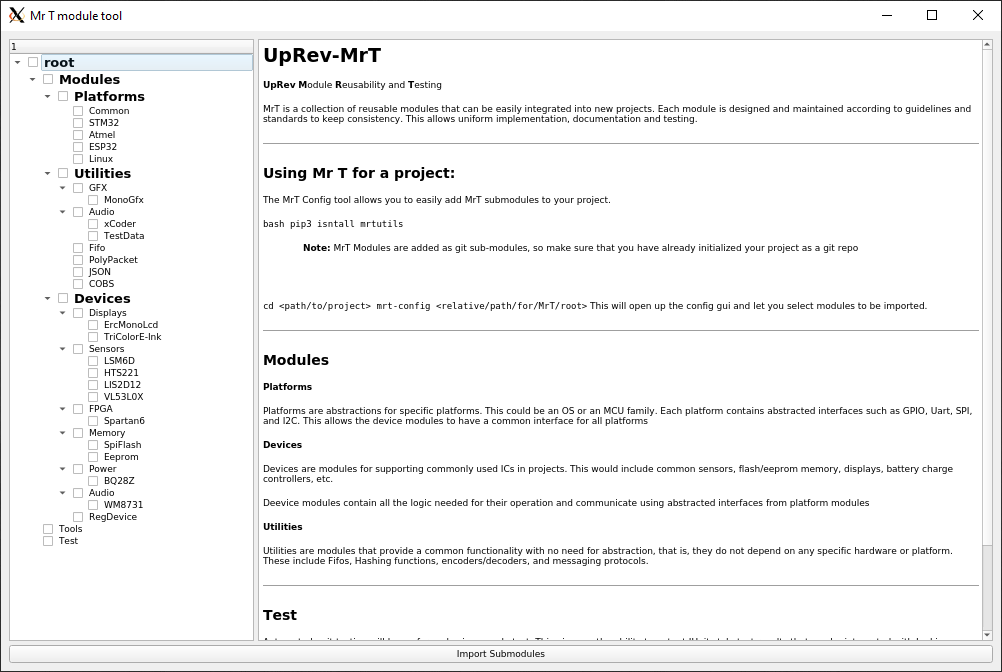Getting Started
This section of the document gives a basic overview of installing and using the modules
Installation
The code modules themselves are imported as submodules, so there are no libraries that need to be installed. But there is a toolset mrtutils which makes it easier to manage the modules.
pip install mrtutils
Integrating MrT into your project
cd <path/to/project>
mrt-config <relative/path/for/MrT/root>
Note
If no path is provided, it will default to ./MrT and create the directory if it does not exist
This will open the mrt-config tool which allows you to select which modules you would like to integrate into your project. The UI is based on menuconfig to be as flexible as possible in terms of where you can run it, ie in containers or remote development environments over ssh.
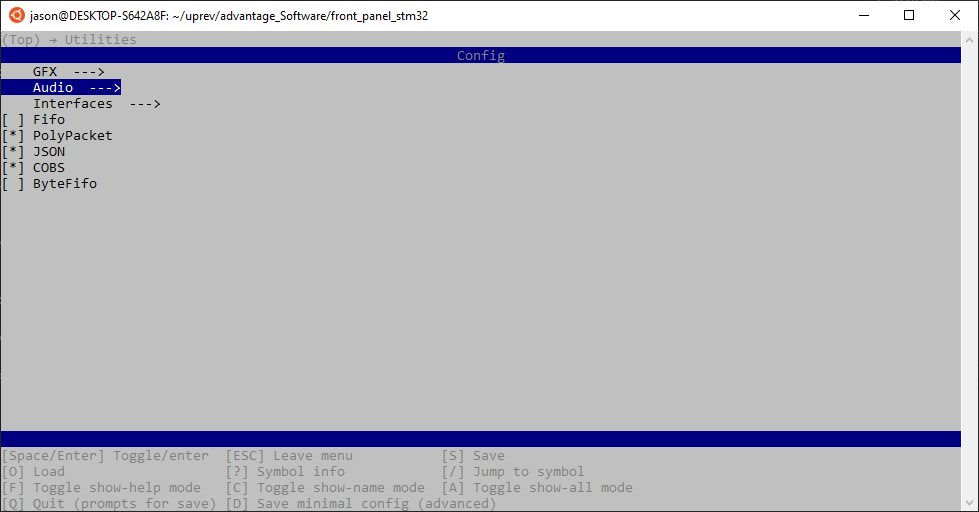
Note
MrT Modules are added as git sub-modules, if you are in a directory that does not contain a git repo, it will initialize one.
mrt-config-gui
If you prefer to use a gui interface, you can use the pyQt5 based mrt-config-gui:
mrt-config-gui <relative/path/for/MrT/root>